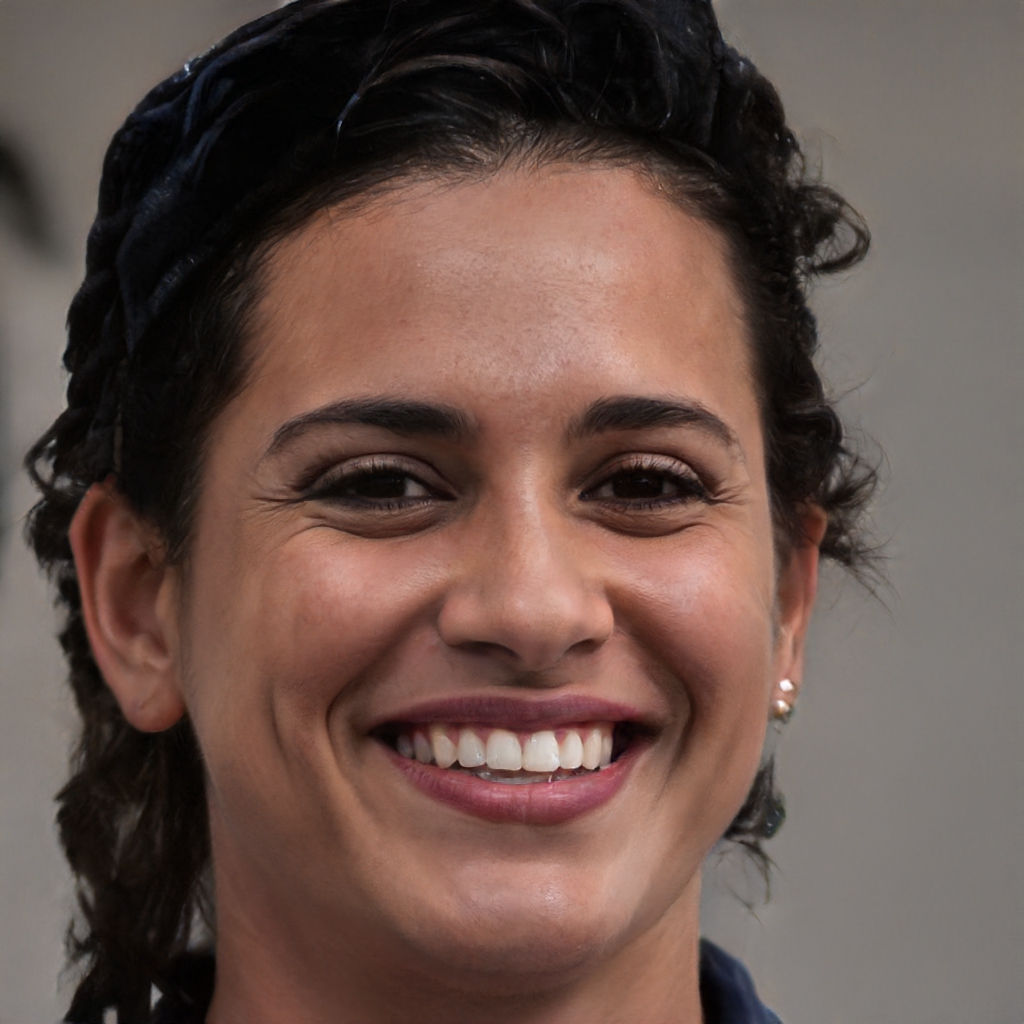Ci sono due modi:
- Utilizzando una macchina virtuale (cioè Oracle VM VirtualBox, https://www.vmware.com), e "live-bootando" un'immagine ISO (International Standards Organisation)
- Facendo un "Clean HDD wipe/install"
Il primo modo è impostando una macchina virtuale (Oracle VM VirtualBox è raccomandato) per live-boot dell'immagine multimediale.
Ecco come:
- Scaricare VirtualBox (Oracle VM VirtualBox)
- Scaricare la ISO di Andoid (Android x86 7.1 R1 porta Android 7..1 Nougat ai PC desktop)
- Link diretto al download #1 (architettura CPU 32 bit): android-x86-7.1-r2.iso
- Link diretto al download #2 (architettura CPU 64 bit): android-x86_64-7.1-r2.iso
- Open VirtualBox and setup a VM to import the Android ISO downloaded in step #2
- Here is a video on how to do so:
After this is finished, you should be able to start the Virtual Machine, by “double-clicking” on it, or simply by clicking on the Virtual Machine, and pressing “Start”
If you weren’t able to manage the above steps (i.e a step failed, confusing, etc) then check out this video here: