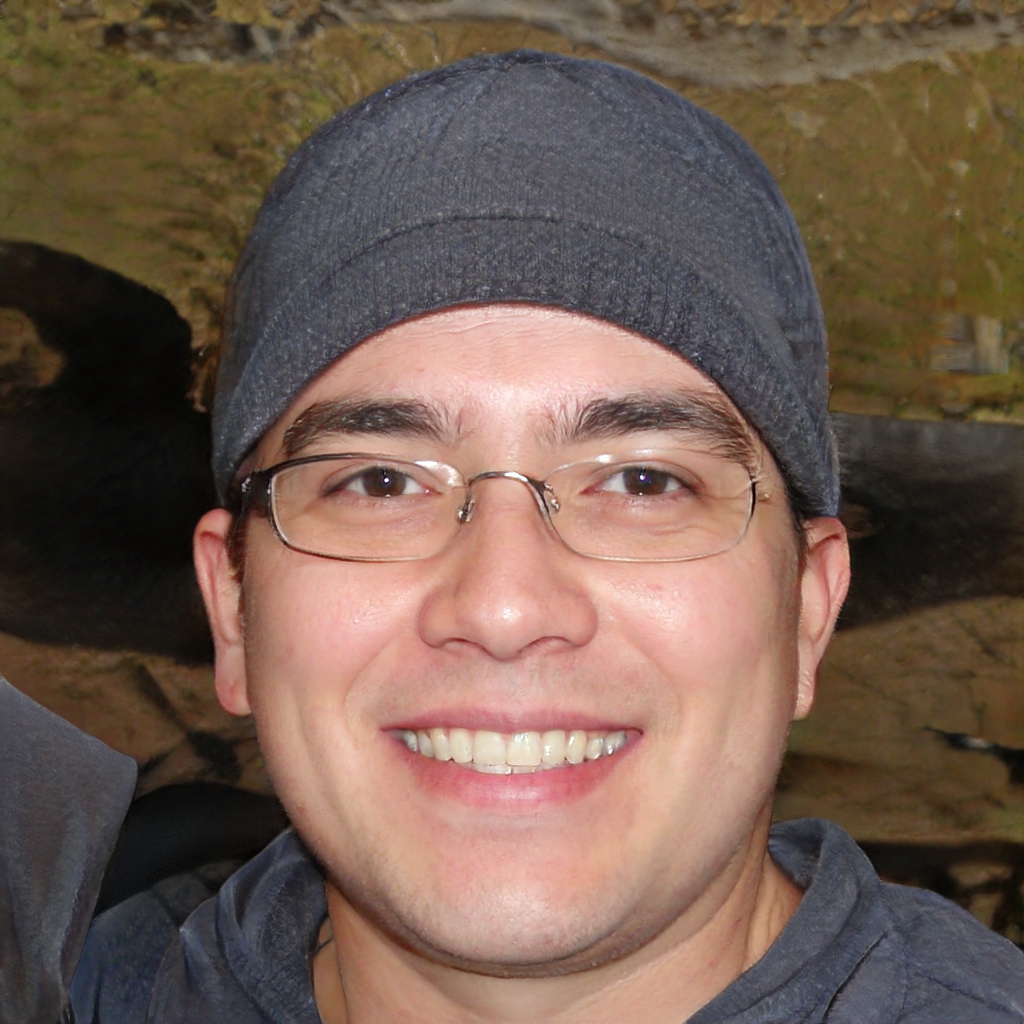Prova i seguenti metodi per risolvere l'errore 506 :
Metodo 1: Cancella la cache di Google Play Store
- Apri il menu Impostazioni sul tuo dispositivo.
- Vai a Apps o Application Manager. (Questa opzione potrebbe essere diversa a seconda del tuo dispositivo.)
- Scorri su Tutte le app e poi scorri fino all'app Google Play Store.
- Apri i dettagli dell'app e tocca il pulsante Force stop.
- Tocca il pulsante Clear cache.
- Ripeti i passaggi precedenti, ma sostituisci Google Play Store nel passaggio 3 con Google Play services.
- Prova a scaricare di nuovo l'app.
Metodo 2: Cancella i dati del Google Play Store
Se la pulizia della cache del Google Play Store e dei Google Play Services non risolve il problema, prova a cancellare i dati del Google Play Store:
- Apri il menu Impostazioni sul tuo dispositivo.
- Vai a Applicazioni o Gestione applicazioni. (This option might differ depending on your device.)
- Scroll to All apps and then scroll down to the Google Play Store app.
- Open the app details and tap the Force stop button.
- Tap the Clear data button.
Method 3: Remove your Google account and then add it again
If clearing the cache and data doesn't resolve the issue, remove your Google account, restart your device, and then add your Google account again.
- Open the Settings menu on your device.
- Under Accounts, tap the name of the account that you want to remove. If you're using a Google account, tap Google and then the account.
- Tap the Menu icon on the top right corner of the screen.
- Tap Remove account.
- Restart your device and add your account again. Then try to download the app.