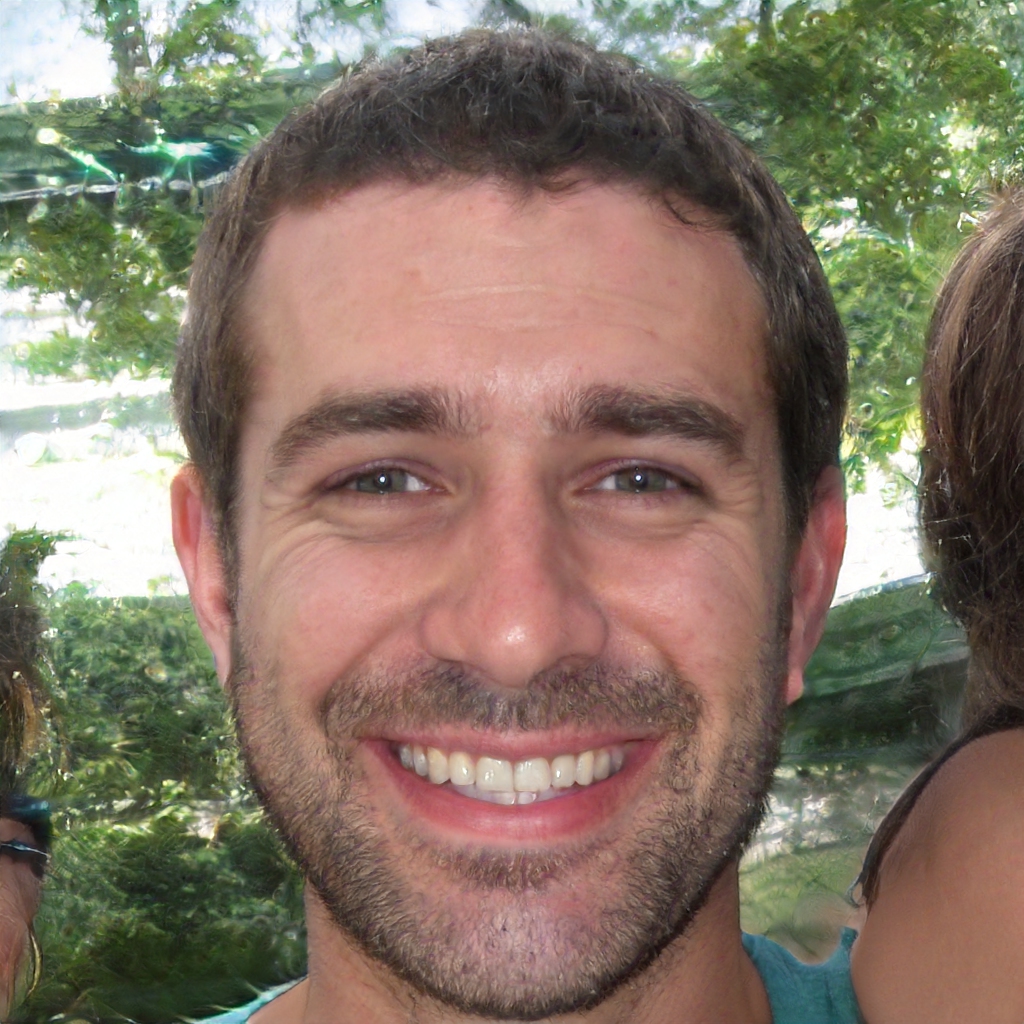Windows:
- Close Spotify
- Go to "C:UsersAppDataRoamingSpotify"
- Delete Spotify_new.exe if existing
- Create a empty text document, rename it to Spotify_new.exe (if you don't see .txt etc. activate file extension's first).
- Right click on the Spotify_new.exe and go to the properties, set the attribute Read-only.
- Download old Spotify here: https://mega.co.nz/#!E9EWRYRI!MrzF5HpQDOsCvCrO2ZbF6ZGqj0eka4l_jwzbY1JwsXE
- Install it.
- Have fun.
Mac:
- Go to your ~/Library folder - you can do this in Finder by doing shift+cmd+g and typing "~/Library" without the quotes and hitting enter
- Go to Application Support/Spotify
- Delete Spotify_new.archive e Spotify_new.archive.sig (se ci sono)
- Fate due documenti di testo vuoti e salvateli come "Spotify_new.archive" e "Spotify_new.archive.sig" - senza le virgolette, gli stessi nomi dei file che avete cancellato
- Fate clic destro su ogni file e andate su "Get Info"
- Controllate il pulsante "Locked" su ognuno e chiudete la finestra informativa
- Scaricate il vecchio Spotify qui: http://spotify.it.uptodown.com/mac
- Divertiti
Fonte: http://www.reddit.com/r/spotify/wiki/1011060gc75ebdfd#wiki_reverting_to_an_older_version_.28without_automatic_updates.29