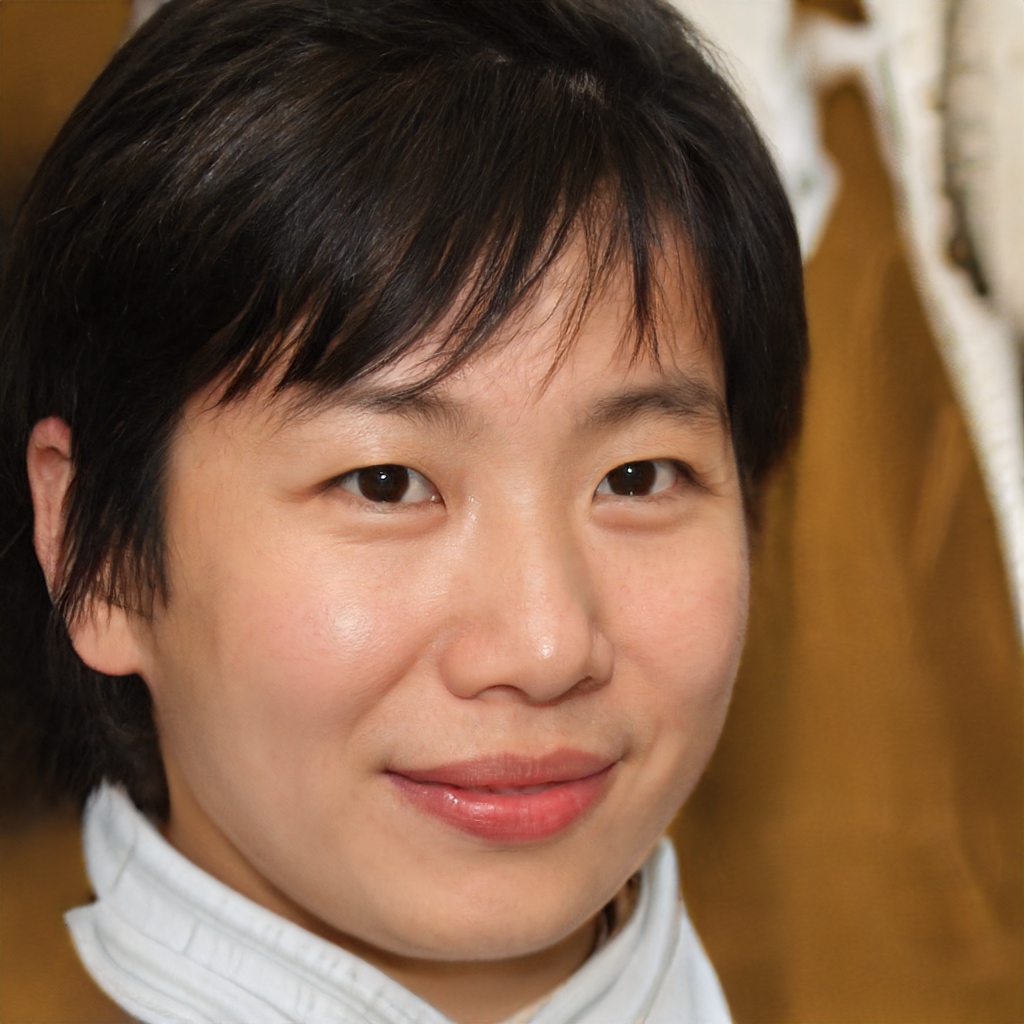Vai al contenuto
- func getIFAddresses() -> [String] {
- var addresses = [String]()
-
- // Get list of all interfaces on the local machine:
- var ifaddr : UnsafeMutablePointer?
- guard getifaddrs(&ifaddr) == 0 else { return [] }
- guard let firstAddr = ifaddr else { return [] }
-
- // For each interface ...
- for ptr in sequence(first: firstAddr, next: { $0.pointee.ifa_next }) {
- let flags = Int32(ptr.pointee.ifa_flags)
- let addr = ptr.pointee.ifa_addr.pointee
-
- // Check for running IPv4, IPv6 interfaces. Skip the loopback interface.
- if (flags & (IFF_UP|IFF_RUNNING|IFF_LOOPBACK)) == (IFF_UP|IFF_RUNNING) {
- if addr.sa_family == UInt8(AF_INET) || addr.sa_family == UInt8(AF_INET6) {
-
- // Convert interface address to a human readable string:
- var hostname = [CChar](repeating: 0, count: Int(NI_MAXHOST))
- if (getnameinfo(ptr.pointee.ifa_addr, socklen_t(addr.sa_len), &hostname, socklen_t(hostname.count),
- nil, socklen_t(0), NI_NUMERICHOST) == 0) {
- let address = String(cString: hostname)
- addresses.append(address)
- }
- }
- }
- }
-
- freeifaddrs(ifaddr)
- return addresses
- }