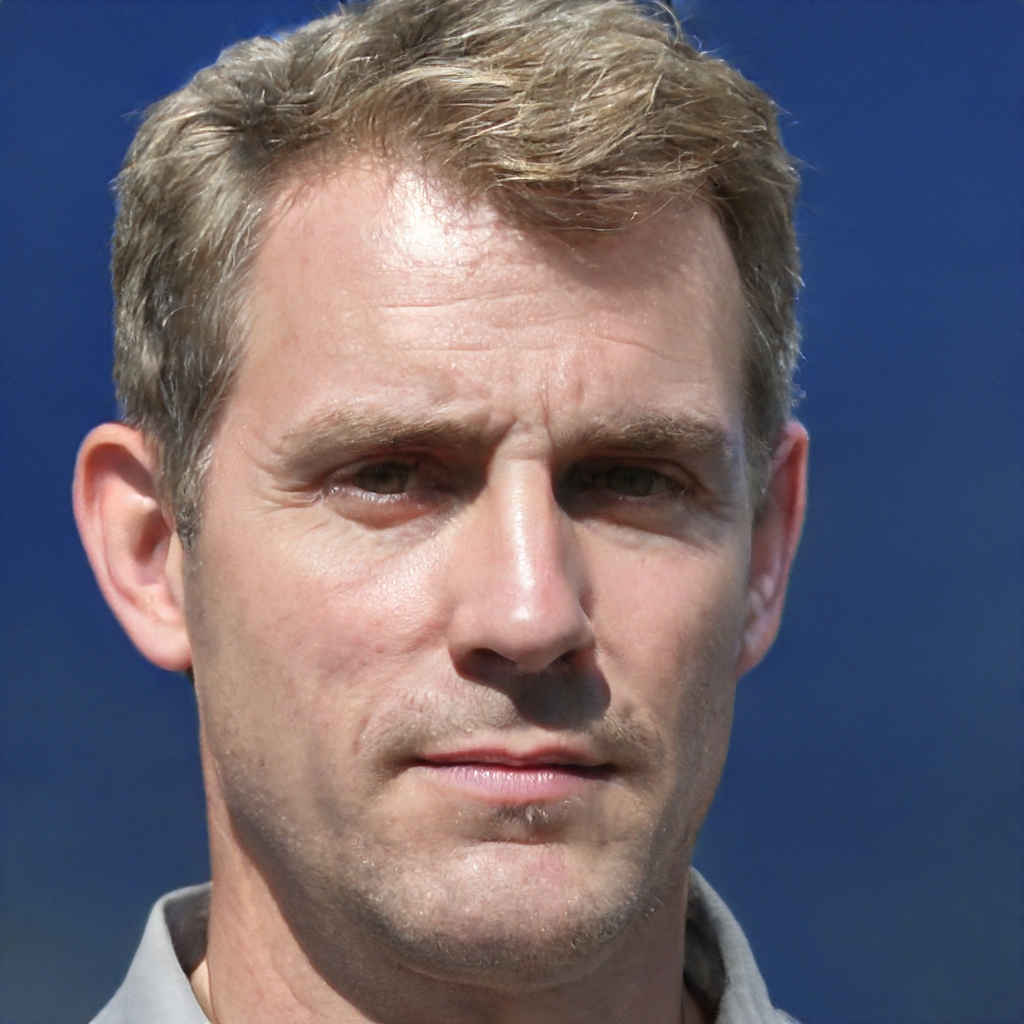Installing SQL*Plus Instant Client on Windows
To install SQL*Plus Instant Client using the Basic OCI package on Windows, copy the following files:
- %ORACLE_HOME%instantclientoraociei10.dll
- %ORACLE_HOME%binoci.dll
- %ORACLE_HOME%binorannzsbb10.dll
- %ORACLE_HOME%binorasqlplusic10.dll
- %ORACLE_HOME%binsqlplus.exe
- %ORACLE_HOME%sqlplusadminglogin.sql
To install SQL*Plus Instant Client using the lightweight OCI package on Windows, copy the following files:
- %ORACLE_HOME%instantclientlightoraociicus10.dll
- %ORACLE_HOME%binoci.dll
- %ORACLE_HOME%binorannzsbb10.dll
- %ORACLE_HOME%binorasqlplusic10.dll
- %ORACLE_HOME%binsqlplus.exe
- %ORACLE_HOME%sqlplusadminglogin.sql
Configuring SQL*Plus Instant Client on Windows
The environment may be configured using SET commands in a Windows command prompt or made permanent by setting Environment Variables in System Properties.
Per esempio, per impostare le variabili d'ambiente in Windows 2000 usando le Proprietà del sistema, aprire Sistema dal Pannello di controllo, fare clic sulla scheda Avanzate e poi su Variabili d'ambiente.
- Aggiungi la directory contenente i file Instant Client alla variabile d'ambiente PATH. Rimuovi qualsiasi altra directory Oracle da PATH.Per esempio, aggiungi c:instantclient10_2 all'inizio di PATH.
- Imposta la variabile d'ambiente utente SQLPATH alla directory contenente i file Instant Client soglogin.sql. per esempio, crea una variabile utente SQLPATH impostata su c:instantclient.
- Imposta le variabili di globalizzazione Oracle richieste per il tuo locale. Un locale predefinito sarà assunto se nessuna variabile è impostata. Vedi la Oracle Database Globalization Support Guide per maggiori informazioni. Per esempio, per impostare NLS_LANG per un ambiente giapponese, crea una variabile d'ambiente utente NLS_LANG impostata su JAPANESE_JAPAN.JA16EUC.Se hai installato il Lightweight Instant Client, vedi Lightweight Instant Client per informazioni sulle impostazioni NLS_LANG supportate.