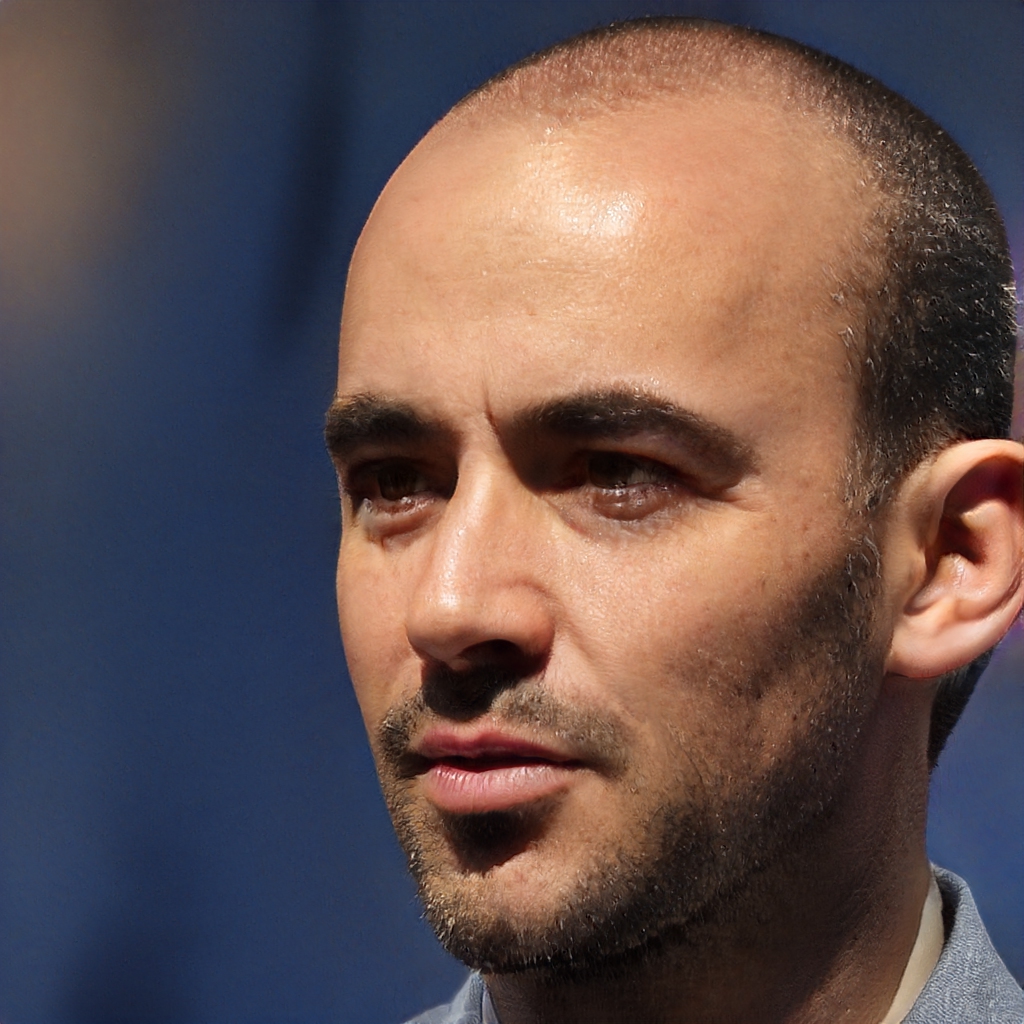Tutto dipende da quale indirizzo IP stai cercando:
- Pubblico?
- Privato?
La seguente procedura può essere utilizzata per determinare gli indirizzi IP dei dispositivi di rete che sono collegati alla tua rete.
- Se hai un accesso web al tuo router, puoi connetterti al tuo router e trovare gli indirizzi IP di tutti i dispositivi collegati in rete. Il router mostra le liste dei client statici e dinamici con il nome dell'host, l'indirizzo IP e l'indirizzo MAC dei dispositivi connessi.
- Puoi anche provare a fare il ping della tua rete da un computer connesso alla rete, e cercare una tabella arp. On your computer, click:
- [Start] -> [Run...] and type "cmd" and [Enter]
Type:
- "ipconfig" to find your network address.
The network address is found by performing a logical AND operation on your IP address and the subnet mask.
For example:
- if your IP is 192.168.1.101 and subnet mask is 255.255.255.0, then the network address is 192.168.1.0.
- Ping your network using a broadcast address, i.e. "ping 192.168.1.255". After that, perform "arp -a" to determine all the computing devices connected to the network.
- You may also use "netstat -r" command to find an IP address of all network routes. However, if your printer has problem communicating with other network devices, you may not be able to find IP address of the printer using "netstat" command.
CMD commands:
- ipconfig
- ping
- arp -a
- netstat -r
- tracert
- pathping
- telnet
- route